FaceTime Moments
OVERVIEW
As video calls replace in-person moments, cultural and language gaps can dull emotional connection. FaceTime Moments adds real-time translation and cultural footnotes to FaceTime, helping families feel closer across distance
PROJECT TYPE
Product design, user research & feature development
TIMELINE
8 weeks (February 2025 - April 2025)
SOFTWARES
Figma
Problem
I FaceTimed my family celebrating Tết, but I couldn’t feel part of it.
I was on FaceTime, watching from afar, hearing laughter, missing meaning, smiling through the disconnect.
That’s when I realized: being there isn’t the same as feeling connected.
Research
Rethinking What Culture Really Means
I began by looking at how culture changes when the smaller details start to disappear, like stories, gestures, and everyday habits.
In my early interviews, people mostly mentioned food and language as what kept them connected to their roots.
That response wasn’t a contradiction to my question but a clue that other parts of culture may already be fading without people realizing it.
How might we
Let culture live naturally in moments; helping people rediscover traditions and language through the warmth of family, not the structure of study?
Sketching Culture Into Conversation
I explored ideas like phrasebooks and memory tools, but user testing made one thing clear:
People didn’t want another app, they wanted culture to show up in the conversations they already have. That’s why I designed within FaceTime, not outside it.
user quote
"I don't go out of my way to learn, but I'll listen when I talk to my mom."
Iterations
Capturing Without Disrupting
The first prototype introduced swipe-to-record and in-call commenting, inspired by Snapchat gestures.
But user testing showed friction; commenting pulled users out of the moment, and navigation between the transcript and call needed work.
Making Moments Easier to Navigate
This iteration prioritized smoother transitions: easier navigation, clearer feedback, and subtle onboarding.
The goal was to reduce mental load and let users stay in the moment.
New additions
Added a “See original” button so it’s easier to toggle
Allowed commenting to be done while still seeing the person you’re calling
Had consideration of the storing of the comments and recordings
Timestamp for accurate accounts throughout the call

Somewhere in the iterations, I lost the cultural intimacy I set out to design for.
That moment reminded me why I started: not to build tools, but to preserve meaning: the kind I missed during Tết. So I recentered on the feeling, not just the function.
Final product
With that clarity, I redesigned FaceTime Moments to reflect the warmth, nuance, and curiosity that originally inspired it, while still keeping it practical for everyday use.
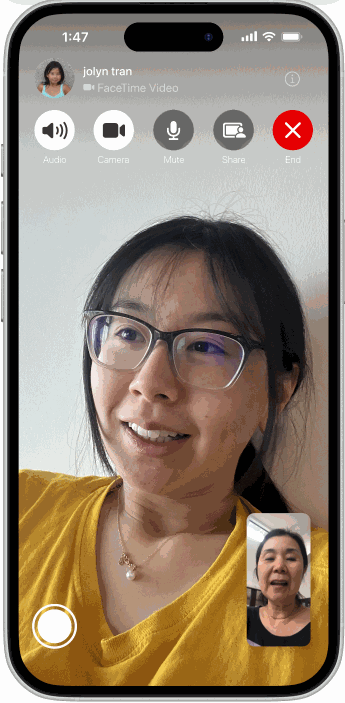
Recording on FaceTime
Features: Swipe-to-record within FaceTime, allowing users to capture moments naturally without pausing the call or switching apps. The other person gets a gentle notice for transparency.
Impact: Makes it easy to capture meaningful moments as they happen, like saving a memory in motion.
Real-Time Translations
Features: Automatically translates the conversation into your default language using FaceTime’s live captions.
Impact: Many family conversations cross language lines. This feature makes those moments feel inclusive.
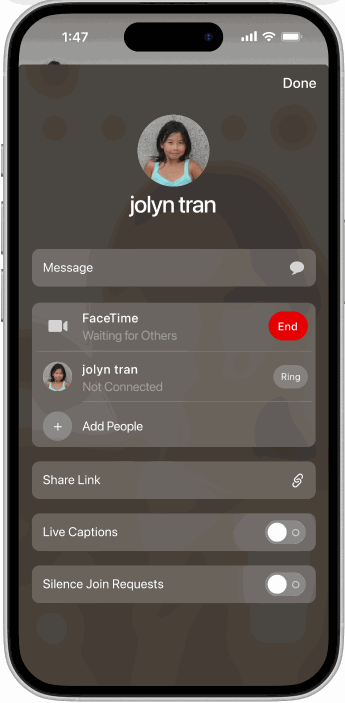
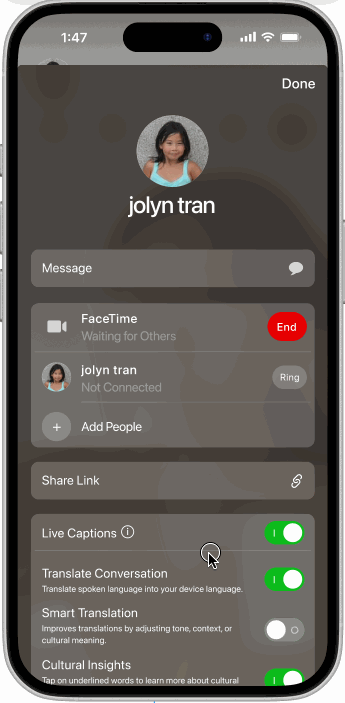
Smart Translation
Features: Improves translation accuracy for slang, idioms, and regional dialects.
Impact: Family doesn’t speak like textbooks. Smart Translation respects the unique way families talk.
Cultural Footnotes
Features: Tappable cultural terms like “Tết” surface short, friendly explanations without leaving the call.
Impact: Adds warmth and learning through context, not lectures, inviting curiosity in the moment.
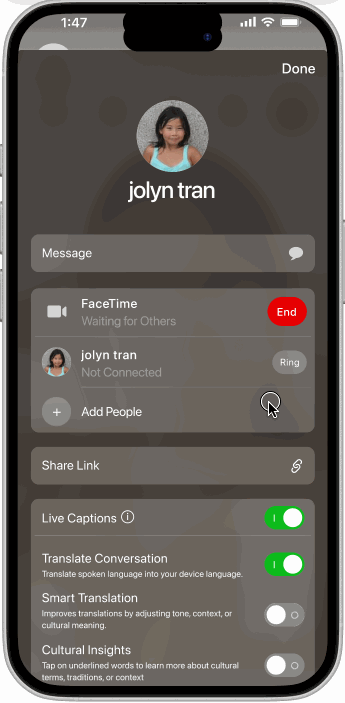
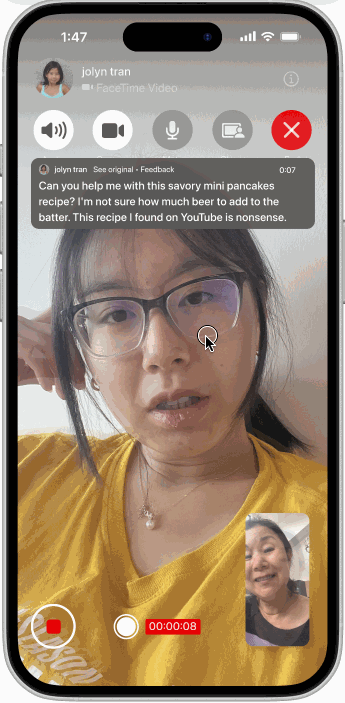
Commenting on Transcripts
Features: Tap to comment directly on live captions during a call, without interrupting or switching views.
Impact: Encourages reflection and deeper understanding, without interrupting the flow of conversation.
Guidance & Feedback
Features: First-time users get a one-time tooltips. Users can also quickly flag mistranslations mid-call.
Impact: Makes Moments more approachable for new users and smarter for everyone over time.

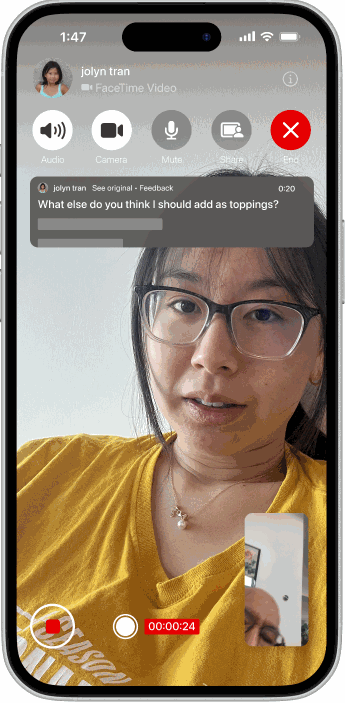
Moments Post-Call
Features: After the call, users can view, edit, and organize the full moment — video, transcript, notes — all stored in Photos.
Impact: Transforms conversations into living memories you can revisit, learn from, or pass on.
Last thoughts
Next steps
If I revisited this project, I’d focus on improving accessibility for diverse users, personalizing family-specific memories, and enabling offline access for moments shared without connection. These updates would help the product feel even more inclusive and adaptable in everyday contexts.
Reflection
This project reinforced that culture extends beyond what’s visible. While food and language are easy entry points, real connection happens through shared emotion and memory. It also reminded me that the most effective technology fades into the background; supporting human moments without drawing attention to itself.
